Chrome VPN Extension – Private Browsing Made Easy

Anonymity
No locks

Global access

Anonymity
No locks

Global access

Anonymity

Stay Secure on chrome with Uncensor VPN
Is it safe and legal?
Turn Chrome Into a
Private Browser

Instant Privacy
Lorem Ipsum is simply dummy text of the printing and typesetting industry

Fast Downloads
Lorem Ipsum is simply dummy text of the printing and typesetting industry

Switch Locations Easily
Lorem Ipsum is simply dummy text of the printing and typesetting industry

Bypass Restrictions
Lorem Ipsum is simply dummy text of the printing and typesetting industry
Why VPN?
Everything You Need in One Powerful, Secure VPN App
Internet Kill Switch
Stay protected if your VPN connection drops suddenly.
Multi-Device Support
Use Uncensor VPN on all devices with one account.
IP Masking
Hide your real IP and browse privately from anywhere.
Split Tunneling
Control which apps use VPN and which stay direct.
Military Grade Encryption
Protect data with powerful AES-256 encryption.
No Log Policy
We never track, store, or share your online activity.
Bypass Censorship
Access blocked sites and content worldwide freely.
Unlimited Bandwidth
Enjoy fast and unrestricted internet access anytime.
Internet Kill Switch
Stay protected if your VPN connection drops suddenly.
Multi-Device Support
Use Uncensor.io VPN on all devices with one account.
IP Masking
Hide your real IP and browse privately from anywhere.
Split Tunneling
Control which apps use VPN and which stay direct.
Military Grade Encryption
Protect data with powerful AES-256 encryption.
No Log Policy
We never track, store, or share your online activity.
Bypass Censorship
Access blocked sites and content worldwide freely.
Unlimited Bandwidth
Enjoy fast and unrestricted internet access anytime.
Fast Setup Guide
Start using Uncensor VPN in 3 Simple Steps

Create an account
Sign up easily and choose a plan that fits you.

Download the app
Install Uncensor VPN on your Chrome Extension.

Connect & browse
Pick a server and enjoy secure, private internet.



Privacy is a Step Away
Own Your Privacy - Download Now
Get past censorship and unlock websites, apps, and content worldwide. Download Uncensor VPN and start browsing without limits today.
Global VPN Servers
6500+ High-Speed Servers Worldwide
Access lightning-fast VPN servers in over 100 countries for ultimate speed, privacy, and freedom online.

50+
Countries

85+
Locations

6000+
VPN Servers
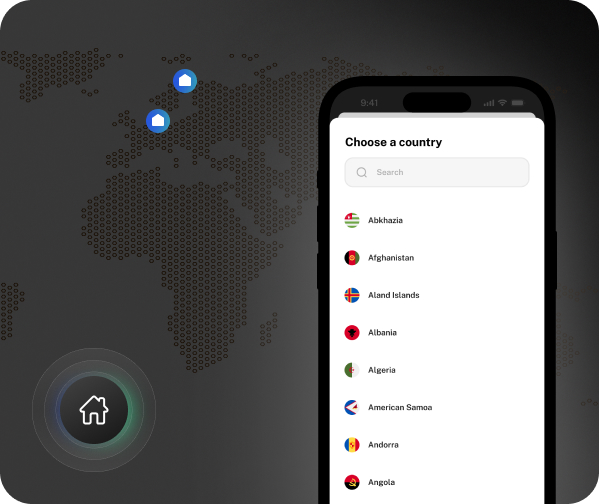

Frequently Asked Questions
Find answers to common questions about Uncensor VPN here.